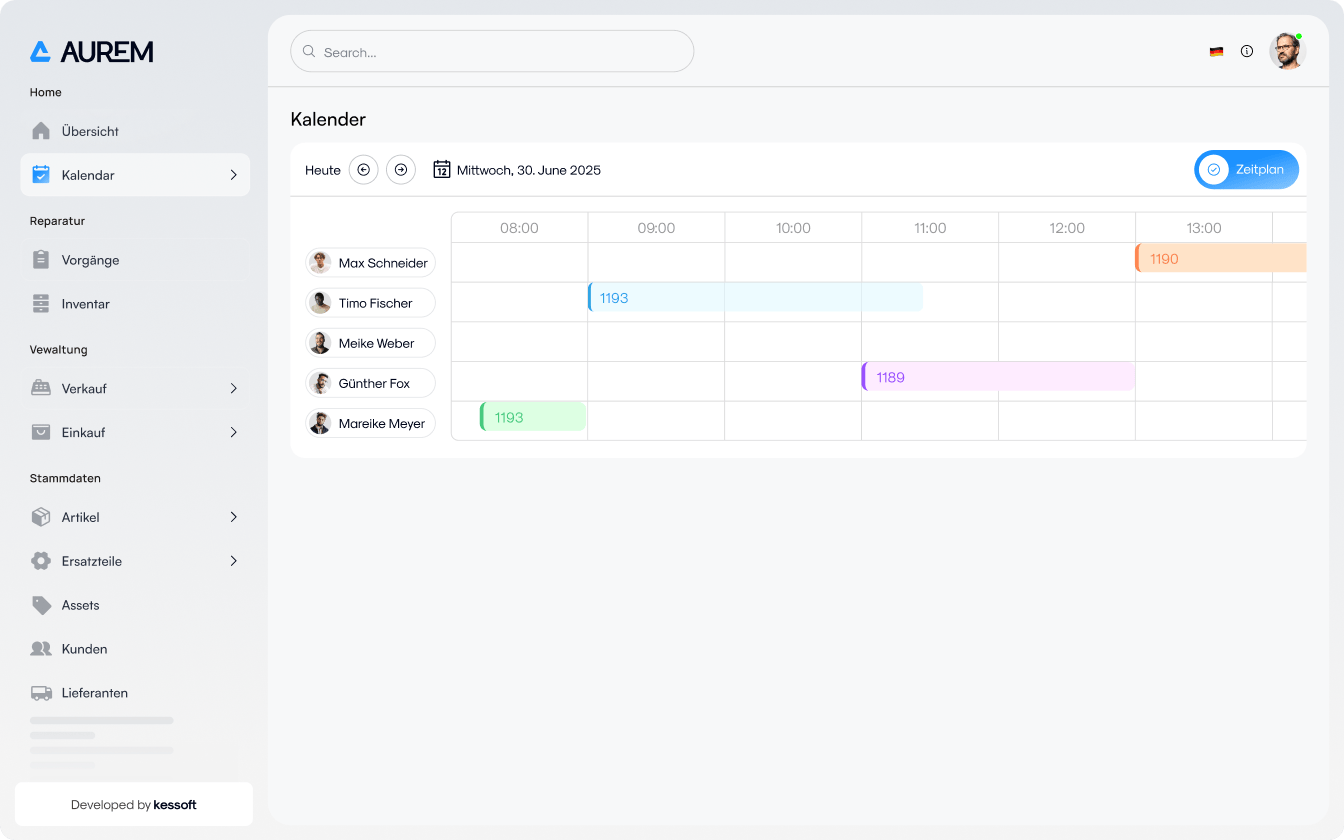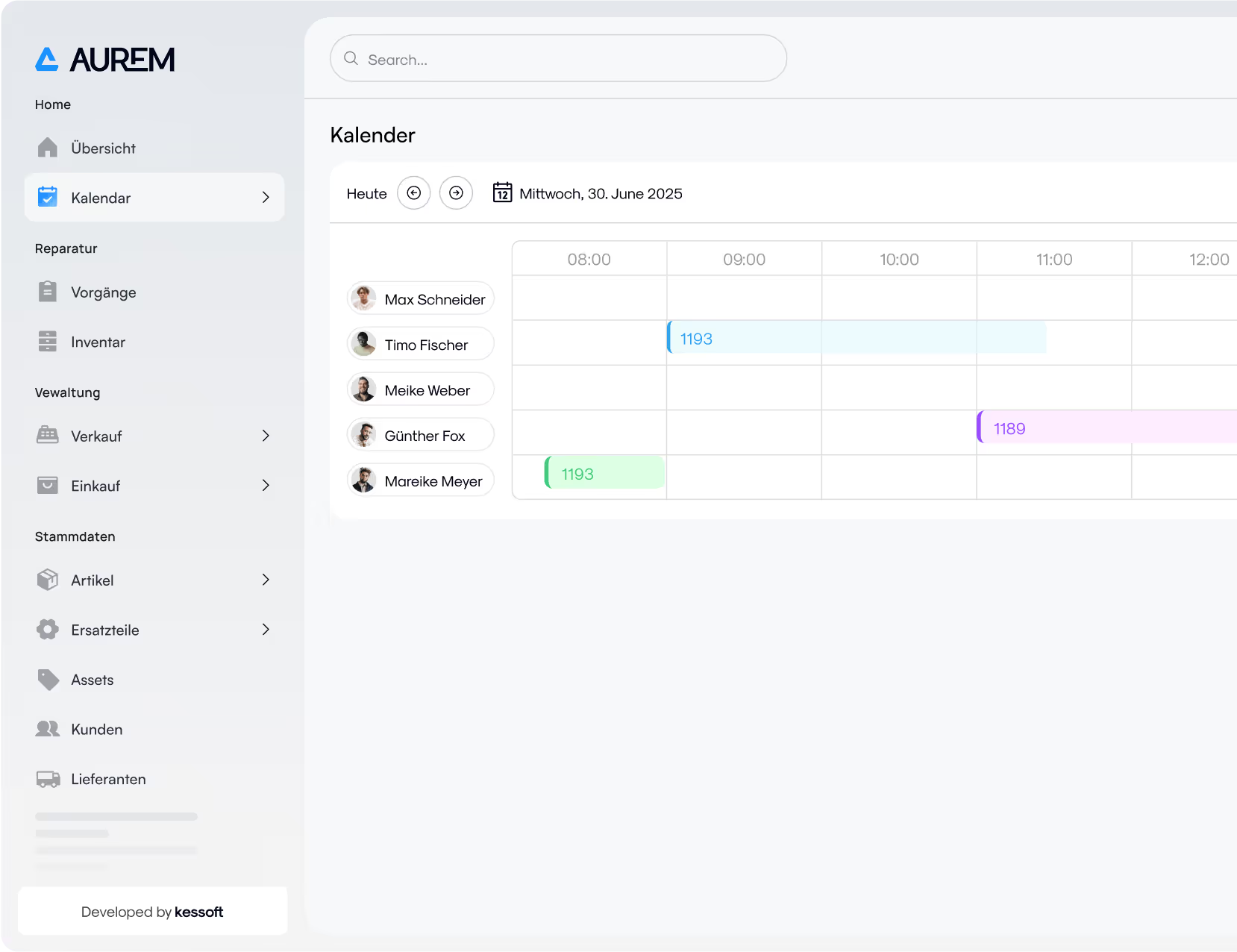Employee ToDo Lists
Organize your repair process tasks clearly with clear priorities and deadlines. This allows you to keep track of things, increase productivity and ensure smooth team processes.
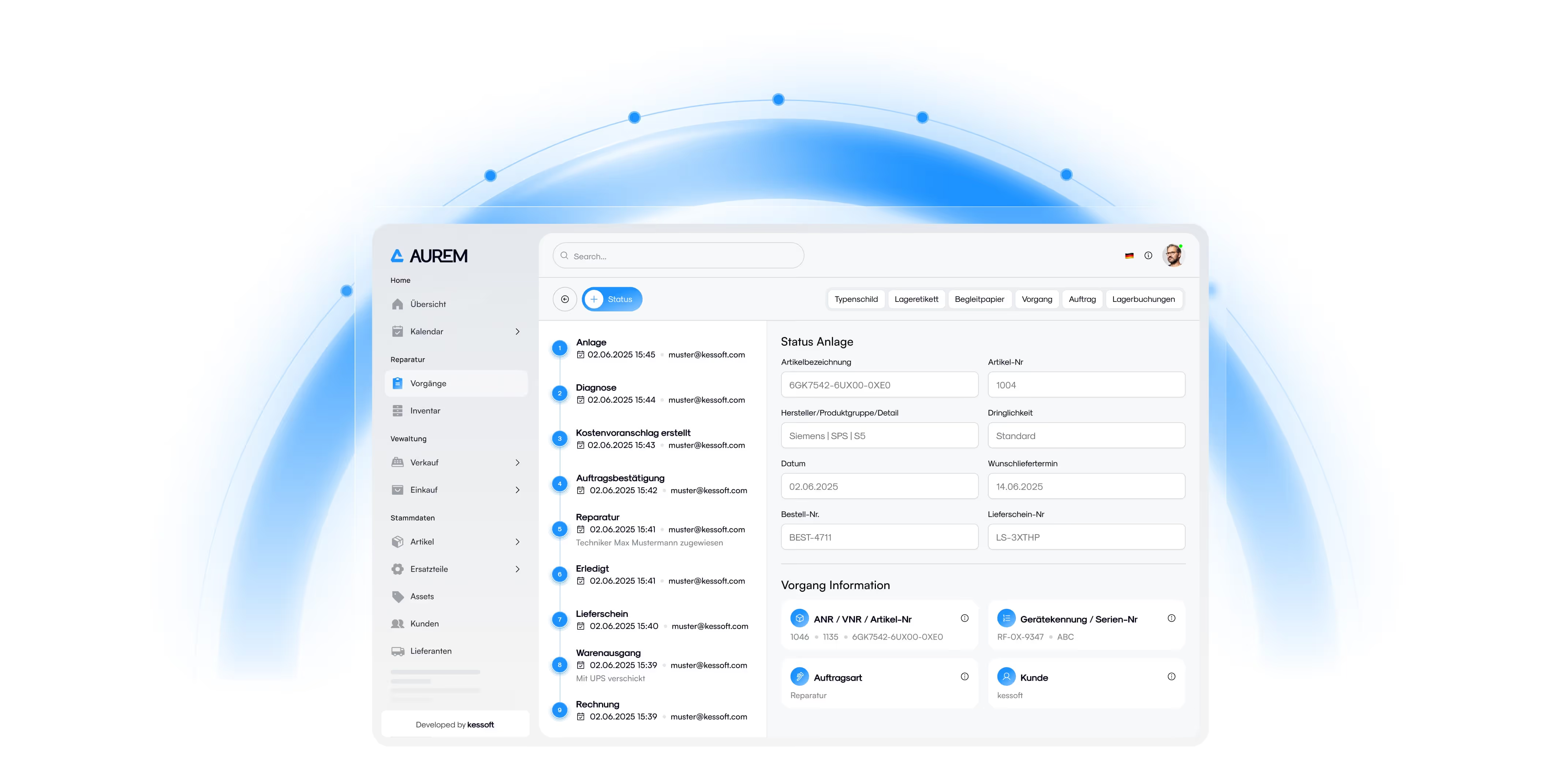

Task Overview
All open tasks are presented in a structured list, which can be filtered and sorted by priority, due date, person responsible or project. In this way, you always have an overview and can prioritize or delegate individual to-dos in a targeted manner.
Prioritization and Deadlines
Each task can be set with priorities and deadlines. This helps you complete important work steps on time and prevents bottlenecks, delays or overloads in the entire repair process.
Assignment of Tasks
ToDos can be specifically delegated to individual employees or teams. As a result, responsibilities are clearly defined, which improves collaboration and ensures that every task is completed efficiently and on time.
Status Tracking
The progress of each task is documented in real time. Employees can add status changes and comments, and mark completed tasks. This creates transparency, which informs the team about the current status and facilitates coordination.
More Features

Flexibles Statusmanagement und Historie
Passen Sie den Reparaturstatus mühelos an und verfolgen Sie ihn. Führen Sie eine vollständige Änderungshistorie, um vollständige Transparenz, effiziente Arbeitsabläufe und eine klare Prozessverantwortung zu gewährleisten.
Verkaufsdokumente
Generieren und verwalten Sie alle Verkaufsdokumente — einschließlich Angebote, Auftragsbestätigungen, Rechnungen und Lieferscheine — direkt aus Ihren Bestellungen für optimierte und fehlerfreie Verkaufsprozesse.
Inventarverwaltung
Verwalten Sie Ihr Inventar ganz einfach mit Echtzeit-Tracking, Standortüberwachung und Lagerwarnungen, um eine optimale Verfügbarkeit und einen optimierten Lagerbetrieb zu gewährleisten.